Using ChatGPT is relatively straightforward. You can interact with ChatGPT in a text-based conversation format, and it can generate responses based on the input you provide. Here's a step-by-step guide on how to use ChatGPT:
1. Access ChatGPT:
- You can access ChatGPT through various platforms and applications that have integrated the GPT-3.5 model. This could be through a website, API, or a specific chatbot application.
2. Start a Conversation:
- Begin by sending a message or a prompt to initiate the conversation. For example:
- User: "Hello, ChatGPT!"
3. Receive a Response:
- ChatGPT will generate a response based on your input. For example:
- ChatGPT: "Hello! How can I assist you today?"
4. Continue the Conversation:
- You can continue the conversation by sending follow-up messages or questions. ChatGPT will provide responses based on the context of the conversation. For example:
- User: "I need help with writing a resume."
- ChatGPT: "Of course, I can help you with that. What kind of job are you applying for?"
- User: "I'm applying for a software developer position."
5. Ask Questions and Provide Information:
- You can ask questions, provide additional information, or request help with various tasks. ChatGPT can assist with a wide range of topics, from answering questions to generating text, code, or content.
6. Review and Edit Responses:
- ChatGPT generates responses based on its training data, and while it can be very helpful, it's essential to review and edit the responses for accuracy and appropriateness, especially for critical tasks.
7. End the Conversation:
- When you're done with the conversation, you can simply stop sending messages. If you want to restart the conversation later, you can send a new prompt or message.
8. Respect Guidelines and Policies:
- Be mindful of the platform or service's guidelines, as well as ethical considerations when using ChatGPT. Avoid using it for harmful, illegal, or unethical purposes.
9. Experiment and Learn:
- Experiment with different prompts and questions to get the best results from ChatGPT. Over time, you'll become more proficient at using it effectively.
10. Explore Additional Features:
- Depending on the platform or application you're using, there may be additional features or customization options available. Explore these options to tailor ChatGPT to your specific needs.
Remember that ChatGPT's responses are generated based on patterns it has learned from text data, so it may not always provide perfect answers. It's essential to use critical thinking and verify information when needed, especially for important tasks. Additionally, AI models like ChatGPT are continually improving, so the user experience may evolve over time.





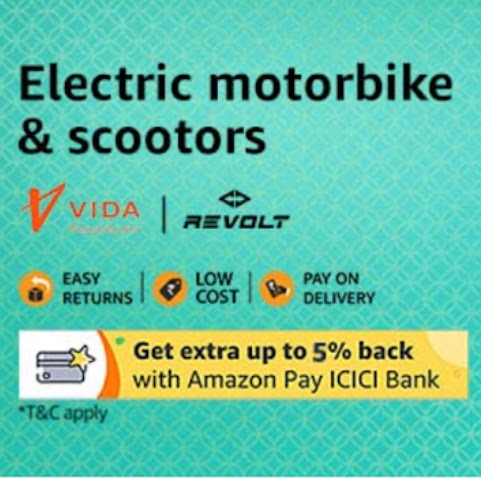
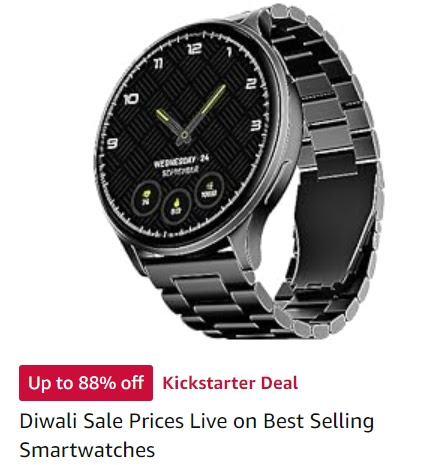












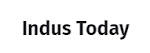

0 Comments